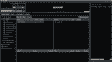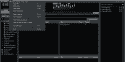Operating system: Windows
Category: Screen recording
License: Demo
Review rating:
Official page: Screencast-O-Matic
Description
Screencast-O-Matic – a software to record the video tutorials from a computer screen. The software can record the actions taking place on the screen and concurrently connect the webcam and microphone to comment a record. Screencast-O-Matic allows you to record the entire screen, its specific area and the active window. The program allows you to save the created video on the hard disk in MP4, FLV or AVI formats, post videos on YouTube or upload it to a free hosting. Screencast-O-Matic supports the hotkeys, can hide the cursor on the finished record, allows to add the comments and all the necessary meta tags.
Main features:
- Record the actions from the entire screen or a specific area
- Comment the video
- Record from a webcam
- Hide the mouse cursor
- Upload to the hosting and post to YouTube
Screencast-O-Matic
Version:
2
Language:
English
Download Screencast-O-Matic
Click on green button to start download
Download has started, check your browser download window. If there are some problems, click the button one more time, we use different download methods.