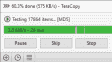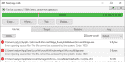Operating system: Windows
Category: Cleaning & Optimization
License: Free
Review rating:
Official page: HDCleaner
Description
HDCleaner – a versatile software that supports many tools to clean the system from the unnecessary data and generally improve its performance. The software displays a general overview of all the cleaned items in the system, the hard drive status, system info and information about installed application on the main panel to provide the security. HDCleaner checks the registry for temporary and incorrect data, removes the unnecessary data from disks, recovers broken software shortcuts, turns off unnecessary services and processes, searches for the duplicate files, manages application autorun, etc. HDCleaner can clear history logs, excessive data and plugins that are accumulated as you use browsers, installed software and various operating system elements. The software allows you to create a system restore point and registry backup. HDCleaner has an easy-to-use interface that has a number of different tools available for free use by inexperienced users.
Main features:
- Cleaning up registry and disk from unnecessary data
- Optimization of the operating system settings
- Search for duplicate files
- Registry backup
- Creating a restore point
- Software removal
HDCleaner
Download HDCleaner
Click on green button to start download
Download has started, check your browser download window. If there are some problems, click the button one more time, we use different download methods.