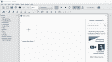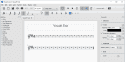Operating system: Windows
Category: Extensions
License: Trial
Review rating:
Official page: Simple Disable Key
Description
Simple Disable Key – a software to disable or activate the specified keys on the keyboard. The software can disable any keys or their combinations, including control keys such as “Ctrl”, “Alt”, “Shift”, “Windows”, etc. Simple Disable Key offers to specify a key or its combination with other keys and to choose the disabling options: always, when you run applications, according to the schedule. The software blocks the keys usage in the specified executable program file or on set time and specified days. Simple Disable Key adds all disabled keys to the list in which you can change the disabling mode and view all locked keys and their combinations. Simple Disable Key also allows you to configure the automatic disabling of the selected keys after Windows starts, or disable or activate the keys manually from the system tray.
Main features:
- Disabling the keys and key combinations
- Blocking the usage of keys in the apps
- Disabling the keys on the schedule
- Automatic disabling of keys after Windows launching
Simple Disable Key
Version:
12.9
Language:
English
Download Simple Disable Key
Click on green button to start download
Download has started, check your browser download window. If there are some problems, click the button one more time, we use different download methods.